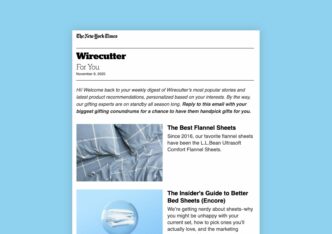© Illustration by Aurélie Garnier
Ali Mahmood is a Digital News Strategist, helping publishers navigate the evolving digital landscape to build sustainable, audience-first revenue strategies—even in the most challenging environments.
This article was written off the back of a conversation from The Audiencers' Whatsapp group about how to prevent password sharing and account misuse within organisations.
Many news and media publishers reach a point where subscription growth stalls even when all the basics seem right – a strong product, smooth onboarding, effective newsletters funneling readers in. Often an unseen culprit behind this plateau is revenue leakage: people accessing paid content without paying (or without paying correctly). This leakage tends to hide in the data – for example, odd spikes in “active users per account,” lots of free-trial users who never convert to paid, or unexplained churn. If left unaddressed, it quietly undermines growth, cutting into revenue and even skewing audience metrics. It can also create fairness issues that erode trust between your newsroom and paying subscribers.
Why revenue leakage happens (and why it hurts)