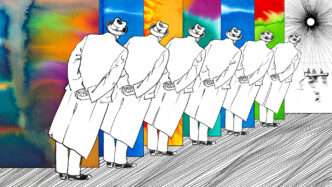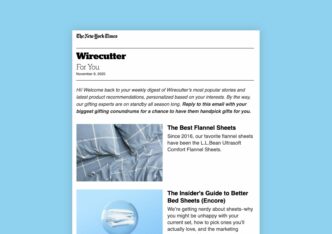Illustration par Aurélie Garnier
Ah no, not another article on AI! The internet is awash with commentary on the ‘potential’ impact of AI on the media industry. But often, these discussions float in the realm of the abstract, leaving you wondering how to actually apply AI in your daily work. Fear not! Here, I’ll share some practical, actionable ways to incorporate AI into your routine, enhancing your efficiency without the need for a team of coders or a crystal ball.