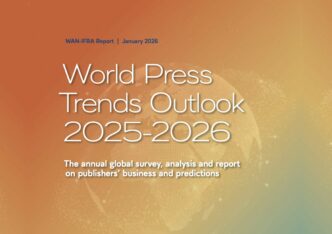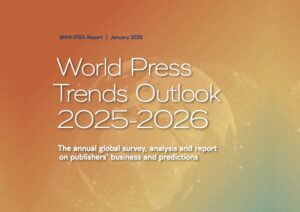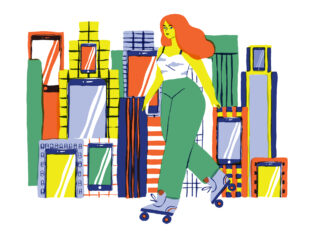Are you currently planning your subscriptions for 2025 – or have you already completed this process? Do you have a Northstar metric for your digital subscriptions? My planning tool helps you break this down into concrete KPIs.
We often set ambitious target numbers for our Northstar. But what do these numbers actually mean when we break them down? How many conversions do you need per month? What’s the maximum acceptable churn rate?
💡 My planning tool answers these questions for you:
- Google Sheet: Go to Sheets spreadsheet
[You’ll be prompted to create a copy in your workspace]
🔗 A Step-by-Step Guide:
1. Gathering Your Numbers
First, collect your current KPIs for the status quo. You’ll need these metrics:
- Monthly Trial Subscriptions How many new trial subscriptions do you acquire monthly?
- Trial Conversion Rate What percentage of trial subscriptions converts to the first paid month?
- Monthly Direct Subscriptions How many subscriptions without trial period (immediate paid subscriptions) do you acquire monthly?
- Monthly Churn Rate What percentage of your paying subscribers cancel monthly?
- Current Subscription Base What’s your current paying subscriber base?
For the first 4 KPIs, I recommend using the average value from the last 3 or 6 months. The current paying subscriber base could be taken from a specific date like September 30 or October 31. Regardless, the simulation starts from November 2024 – beginning with the base number you enter here.
The definition of paid subscriptions / paying subscribers (as distinct from trial subscriptions) and paying subscribers varies between publishers. You can apply your organization’s definitions here.
Enter these numbers in the upper ‘Simulation’ table in the ‘Status Quo’ column, replacing the preset red numbers. Don’t have trial or direct subscriptions? Simply enter “0” for these. Enter your current subscription base in the ‘Paying Base’ column on the right.
2. Simulating Uplifts
After entering the status quo, you’ll see a forecast in the ‘Status Quo’ column showing how your subscription base will develop until 2030.
Now it’s time for uplift simulation. In the ‘Uplift I’ column, you can enter percentage changes for the KPIs. The preset shows a 30% increase in trial subscriptions – meaning instead of 1,000 trials, the preset example generates 1,300. All other KPIs remain unchanged.
In the table below, the ‘Final Base Uplift I’ column shows how a 30% increase in trial subscriptions affects your subscriber base through 2030.
Besides ‘Uplift I’, you can run a second simultaneous simulation in the ‘Uplift II’ column. This allows you to compare two different scenarios. What helps more sustainably: An increase in conversions – or a combination of improved conversion rate with reduced cancellations?
For completeness: The simulations assume trial subscriptions run for one month before converting.
I hope my planning tool helps in your daily work. It enables you to test different scenarios and see how changes impact your subscription base.
Important: The tool assumes KPIs remain constant, which rarely happens in reality. Nevertheless, it provides valuable insights into how your key metrics need to develop to achieve your goals.
Do you have suggestions for improvement or feedback about the tool? Please let me know.
Sascha