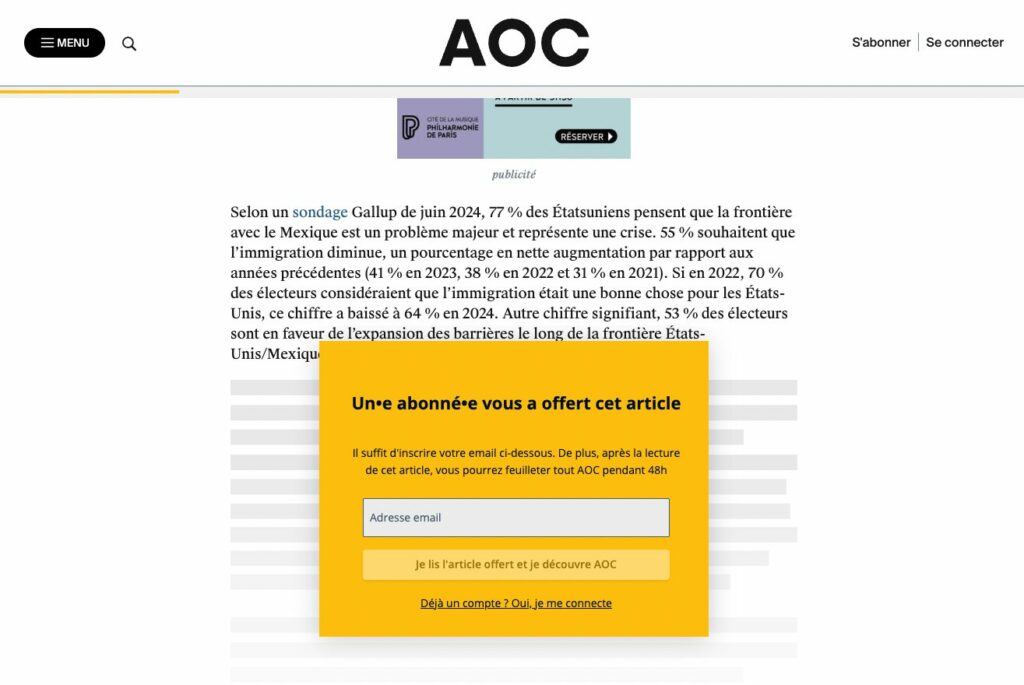The days of one-size-fits-all paywalls are over! Dynamic models, that adapt the paywall to a reader’s profile or context, are essential for success in today’s digital subscription market.
Even if you’re firmly set of a hard paywall model (where all readers are blocked by a paywall on all articles) there’s room for dynamicity. In fact, it’s arguably more valuable in a hard paywall model so that you can convince even your less engaged readers to convert.
But how do you get started with making your paywall dynamic?
This is exactly what we’ll cover in this article! The steps to understand your audience, put them into groups, adapt your paywall accordingly and be inspired by other publishers already employing a dynamic paywall.
Not quite sure of what a dynamic paywall is? This article is a great place to start.
1. Audit: Who are your audience & what content are you publishing?
Understanding who your readers are and what you’re publishing is the essential first step. And by this, we don’t just mean personas and value propositions.
If you’re going to build a dynamic model, this means you need to know who accesses your website, where, when and how. This will help you build groups (or segments) of readers.
- How do readers access your site? (mobile, desktop, app)
- Engagement: How frequently do they visit? How much time do they spend with you?
- Do you have logged readers? What percentage are logged compared to anonymous?
- Where are your readers based?
- How do audiences find you? Where do they come from? (social media, Google, news referral sites…)
Content:
- What content are you publishing?… topics, user needs?
- Which KPIs do you follow for article performance in each group and what percentage of content produced falls into each category? (for instance, Mather uses this useful matrix to define 4 key article types according to its goals.)
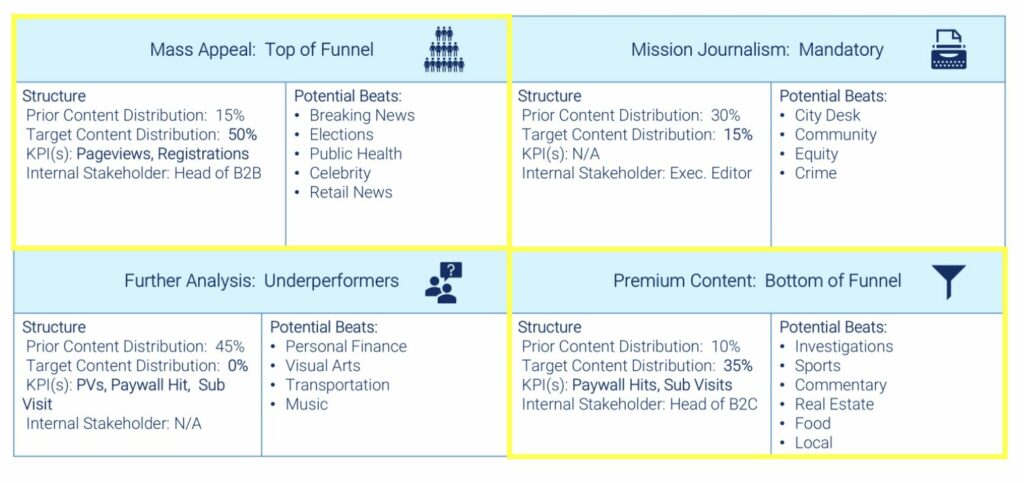
> Read more on the topic of evaluating the success of your subscription model here
2. How do they differ?
Now you know who your audience is and what you’re producing, the next step is to see how these different ‘types’ of reader profiles and articles impact conversion rates. For instance, do you have higher conversion rates on mobile vs desktop or vice versa? Maybe those who already have a free account convert better with subscription offer X than offer Y.
You don’t need to have answers to all of these questions immediately, it’s through testing different paywall models that you’ll find most of this out. But what is important is to always start with the data to create hypotheses. For instance, if data suggests offer X is more popular with logged readers then you could test pushing this offer alone on the paywall for this segment.
Questions you can ask yourself include:
- Which device leads to the highest conversion rates?
- Which ‘type’ of user converts best? Maybe those with a certain level of engagement or those who are logged compared to anonymous.
- Do readers on your app behave differently?
- Do any reader groups prefer a different payment method or use a different currency?
- Which content is the most read by subscribers?
- Which content converts the best? For instance, maybe some articles are more valuable for advertising revenue and so are worth leaving open.
3. Segmenting audiences: what can you adapt to?
With all of the above research and data from your audience in mind, it’s time to start grouping readers based on their profile (who they are) and context (location and article they’re trying to access). With these groups, you’ll be able to start testing adapted paywalls to each type of reader. For instance, based on level of engagement.
Some examples of segments:
- Device type (mobile, desktop) and web vs app
- Level of engagement: at Poool, audiences can be segmented into Volatiles (the least engaged), Occassionals, Regulars and Fans based on a customizable RFV score (recency, frequency & volume)
- Source of traffic: such as newsletters, social media, Google search, etc.
- Location
- User status: anonymous, logged, ex-subscriber, print subscriber
- Content type: politics, lifestyle, etc.
Or a combination of a few of these, according to your strategy. For instance, Jeune Afrique combines location (creating country groups based on propensity to subscribe and preferred payment method) and user engagement scoring.
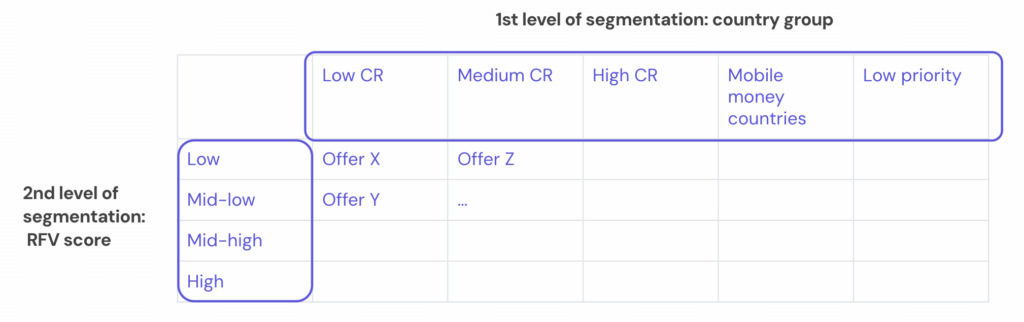
4. Testing dynamic elements – what can you change according to the user/content?
Of course, once you’ve built your segments, you should adapt the paywall to the different behaviors of each group. So, what could you change?
- User journey: number of articles for free before the wall, type of wall presented (newsletter wall, paywall, registration)
- Text: for instance messaging centered around your value proposition or more focused on the benefits of subscription, the length of the text
- Design: colors, images, inclusion of subscription offers or not, order of elements on the wall, etc.
- Pricing: discounts, forefronting annual vs monthly
- Offers: which subscription product is promoted in the wall
But remember, despite all of these options, you should start simple and develop from there, making sure to always go back to the data and your targets. What works for your audience and publication might not work for another, and sometimes simple dynamic elements are more effective than going too complex.
5. Continuously test, learn and optimize
Ultimately, it’s only through regular testing and analysis that you’ll understand what resonates with each audience segment. It’s one of the reasons why manual work is so important when getting started with dynamicity.
And this can start very simple. For instance, before launching their paid offer, Blick in Switzerland tested different messaging angles for their registration wall to see if a focus on social proof, appreciation or congratulating users was more effective for conversions.
The social proof and appreciation tests were displayed across lower-engagement segments, whilst the ‘Congrats’ text was tested amongst highly engaged users.
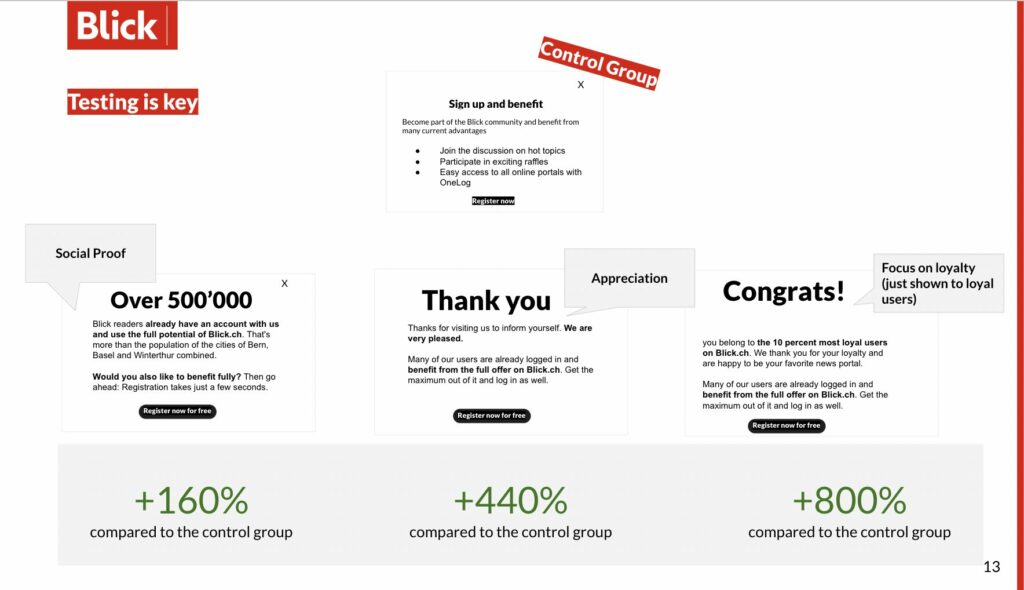
Inspiration to get started with a dynamic paywall
Financial Times: currency adapted to location, a simple change that’s valuable for lowering the barrier to converting for international readers.
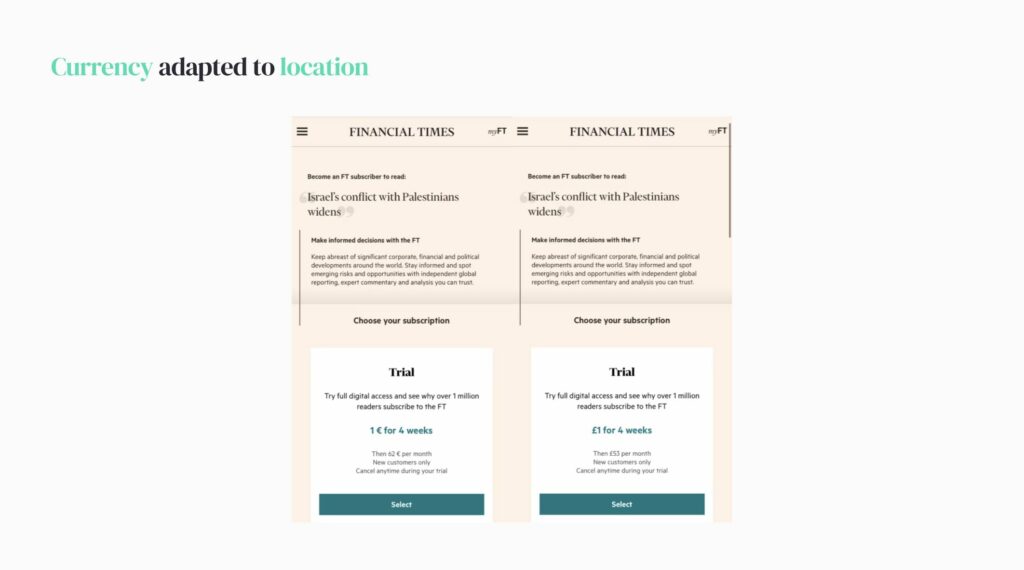
Jeune Afrique: messaging and offer adapted to propensity to subscribe.
For less engaged readers, the focus is more on sharing the publisher’s value proposition and explaining who Jeune Afrique are, with a low-entry (€1), low-commitment monthly-payment offer. Whilst for engaged readers, a discount on the annual offer to maximize retention (50% off), and messaging that focuses on the subscriber benefits as these engaged readers likely already know who Jeune Afrique are, they just need help understanding what more they can get by subscribing.
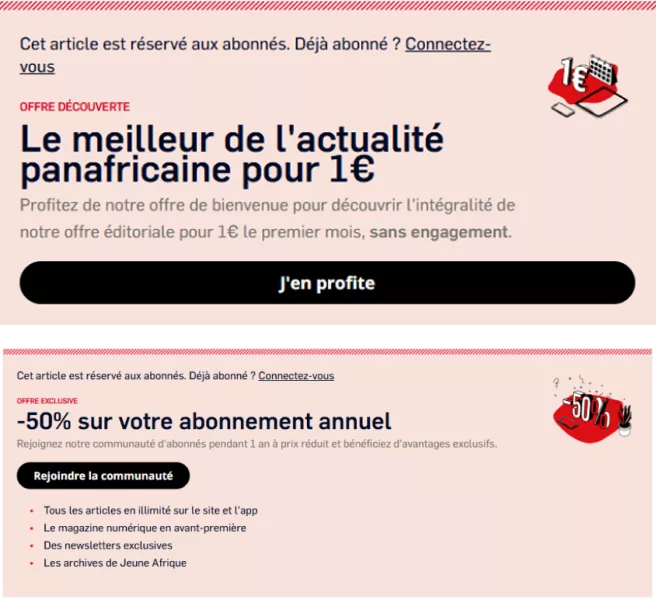
Different payment methods are also used based on location. Below, a wall for “Mobile money” (similar to PayPal) countries in Africa to reduce the barriers to subscribing for readers in these countries.

ELLE.fr: dynamic text and images according to the article tag. Below, examples from the ‘beauty’ and ‘cooking’ section.

The Kyiv Independent: messaging based on location, below the example for readers visiting the site from the US.

Medium: personalized text based on the user (first name), the content they’re reading (here, an article by Damian Radcliffe) and articles by similar authors.
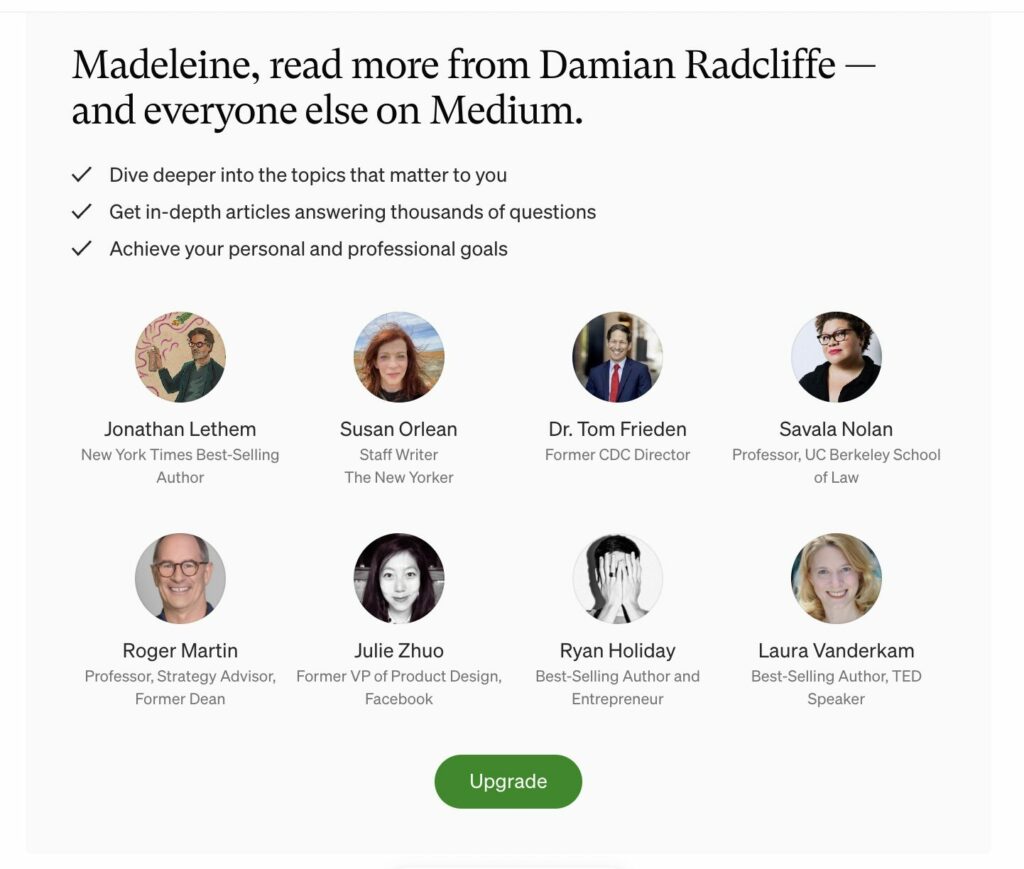
NordJyske: login button or not based on a user’s status.
Those who are already logged into their free account won’t see the “Already subscribed? Login” text, whilst anonymous readers will see the wall on the left, offering easy access to login. This is a very simple dynamic element but one that can make all the difference.
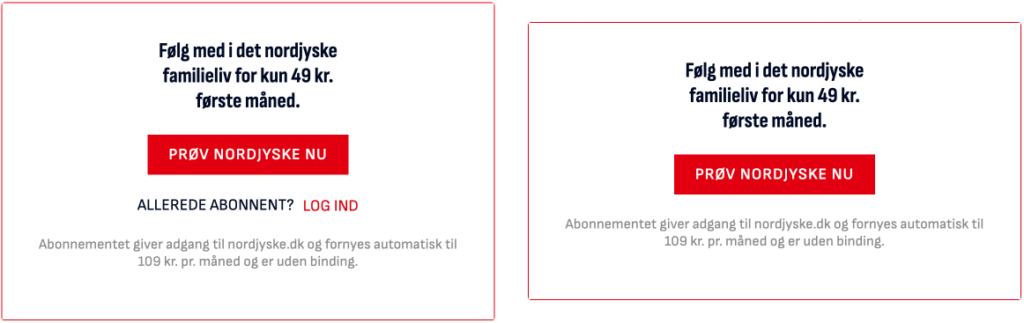
La Croix: A different newsletter is promoted according to the content topic.
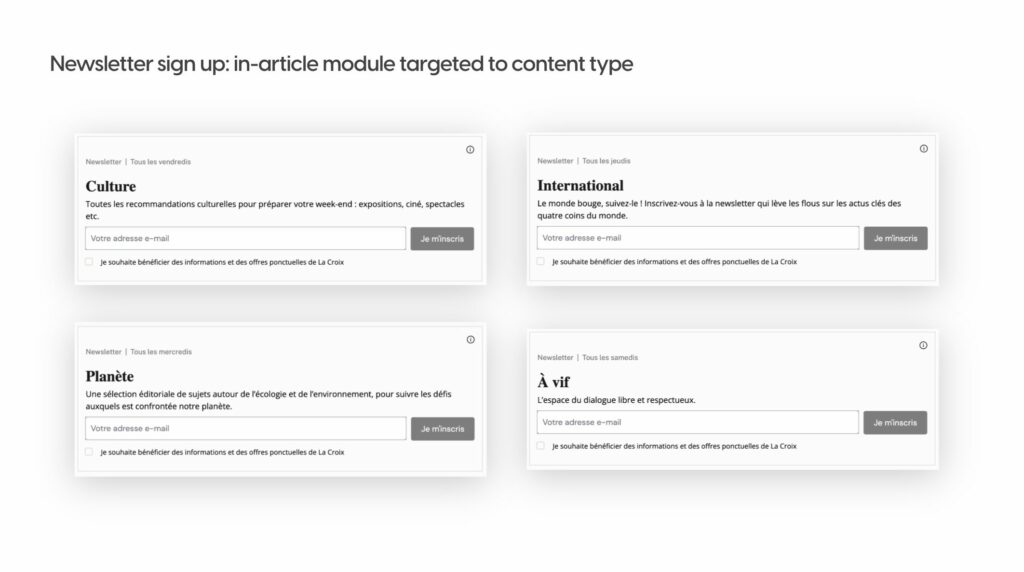
AOC: a soft paywall (newsletter wall) for readers who have been gifted an article by a subscriber. The reader gets access to all content for free for 48 hours in exchange for subscribing to the newsletter.