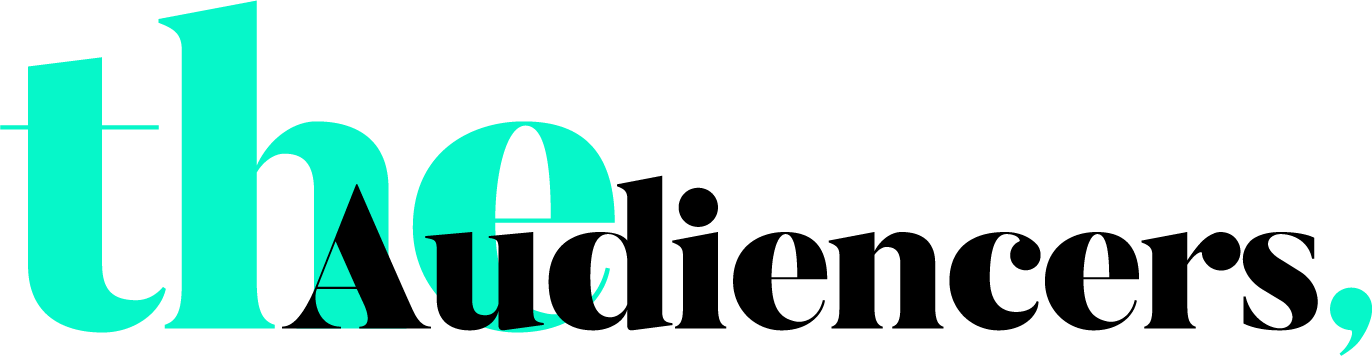2023 was a terrible year…
The media industry faces significant challenges as Google begins phasing out third-party cookies in Chrome browsers, worsening the existing “addressability crisis” for news publishers.

There have been thousands of media layoffs, partly due to reduced ad revenue as advertisers avoid controversial news content and users increasingly reject cookies or use ad blockers.
More than ever, publishers MUST reduce their running costs
How much do your company spend monthly on:
- Hosting, scaling, and running the website, mobile apps, and CMS?
- How many developers must update, maintain, and add new features to your CMS?
- What is the total cost of ownership at the end of each year going just to RUN and MAINTAIN your CMS?
If you rely on open-source (Drupal, WordPress) or build your own CMS, you will spend hundreds of thousands of dollars in salaries, hosting, and tools.
2024 is probably the right moment to re-think your CMS and urge to re-platform.
Before we go further, if you need advice on your future CMS book a call with me now.
But first:
What's inside a modern CMS?
Most of the boxes will be occupied by some SaaS Software, more or less expensive, but the most important element of this architecture is the central piece, the CMS.
CMS is connected to most of the other components either feeding them with content (Newsletters, notifications, print, etc…) or being the receptacle of content from elsewhere (cards, data-viz, video production, user-generated content…)
What are the 11 most important features of a modern CMS?
- Flexible, permissive publishing workflow, integrated with the messaging systems journalists use. With webhooks, groups, and notifications. People work in Teams, WhatsApp, or Slack, not inside the CMS. So we need the CMS to talk to your teams in their messaging apps, that is why webhooks are important. We also want a fluid, agile organization, not a hierarchical mammoth, groups are better than strict vertical workflows.
- True API-first. From navigation to layout, everything must be visible in API. As you've noticed in the first schema, the CMS is central to your information system. You want it to be connected in real-time to every other SaaS you might have.
- A powerful, integrated DAM for working and processing video, photos, live events, and podcasts. Video and photos are dominant in the battle for human brain time. The more videos and photos can be managed inside CMS, the better.
- A user-friendly page builder that allows you to build a web or mobile front end, with CMS content or custom blocks. Media struggle with revenues and are always looking for new streams. Events, branded content, publishing, consulting, all these new business units will need flexible landing pages, CTAs, and content different from the classical Section or Article templates.
- Full-page, journalist's co-pilot text editor. With SEO and AI support, revisions, internal comments, and access to archives. Stop moaning. AI will help your productivity. You need to produce humane and high-quality stories, not fact-boxes, SEO summaries, or spending hours trying to place enough requested keywords in an already finished article. Use AI wisely, but start using it. It's easier when available directly inside your CMS avoiding your painful copy/paste click-o-drome.
- Routing and redirection must be easy to manage: which template for which URL? Mini-sites, redirects, subdomains & co. Media usually has multiple decades of mergers & acquisitions, tests, and previous CMS migrations. You can imagine that nobody took care of redirects before you, leaving you with hundreds of thousands of URLs. Cleaning up this shit is easier when you have a good CMS and a good team (like code.store)
- Native management of collections and clusters. Folders, themes, brands, events, you can choose the order and content of clusters, collections, and folders. Call it as you wish, but the idea is to be able to group content, it's good for SEO, for your readers, and publications.
- Essential for any CMS is a clear editorial plan. It should show who is working on what topic, where they are, and when content is set to publish and be reviewed. This gives a straightforward overview of your content pipeline, helping manage and coordinate your team's efforts efficiently.
- When managing content in a CMS, always prioritize structured, exportable formats over HTML. HTML, being inherently insecure and inflexible, is not suitable for print, newsletters, Apple Watch, or partner websites. Structured content ensures security and versatility, making future migrations to new CMS platforms seamless. While HTML should be avoided, using IFRAMEs as custom embeds can be an exception when no other options are available.
- Opt for a SaaS or PaaS solution for your CMS needs. Let it be hosted, scaled, and maintained by the provider, sparing you the complexities of managing infrastructure like AWS or Azure. Steer clear of self-hosted solutions like WordPress or Drupal. The perceived savings from ‘free' open-source options are often offset by high operational costs, including staffing, unreliable hosting, outages, and SEO challenges. In the long run, a SaaS model, with its comprehensive service and support, often proves more cost-effective and efficient.
- Integrate generative AI natively. Without being gimmicky, correction, translation, change of tone, clippings, or dispatches. Spare you're team's time. Let them focus on stories, not meta-data.
What CMS are best for publishers or broadcasters in 2024?
1/ Labrador CMS: The Norwegian Media Dog
Great for: Small — Medium-sized media companies (5 to 100 journalists)
Why? All-included, human-sized company, built by journalists with strong AI and WYSIWYG features
Where? Oslo, Norway
Website: https://www.labradorcms.com/
Labrador CMS, originating from Oslo, Norway, is a cutting-edge content management system designed specifically for media organizations. Developed by Jon Reidar Hammerfjeld and Jan Thoresen, it has quickly become a favorite among over 2,500 reporters, managing more than 30,000 articles and 2 billion pageviews monthly.
Prestigious clients like Elle, TV2, Dagbladet, and Nyheder.dk rely on Labrador CMS for its innovative features and robust performance, supported by a dedicated team of 30 professionals.
The CMS stands out with its best-in-class WYSIWYG editor for landing and home pages, making content creation intuitive and efficient.
It's enriched with top AI features such as automatic tagging, title suggestions, automatic SEO, social media optimization, summaries, fact boxes, multilingual translations, auto citations, and image text generation.
The first quarter of 2024 saw significant enhancements, including integrated A/B testing, a built-in news studio for live coverage, text-to-speech capabilities, advanced AI features, and collaborative tools in the editor.
Labrador CMS offers a flexible pricing structure catering to various team sizes and traffic needs. The packages range from €1,109 per month for small teams of 5 people to €14,827 per month for enterprise-level solutions accommodating up to 150 team members. This scalability, combined with its advanced features, makes Labrador CMS a powerful tool for media organizations seeking to streamline their content management and enhance their digital presence.
2/ Arc XP: The absolute leader
Great for: Medium — Large media companies (30 to 500 journalists)
Why? Everything a modern media company needs in one product. Articles, DAM, Video, Subscribers, CDN, and content planning. Built inside one of the best media companies in the world.
Where? Washington, USA
Website: https://www.arcxp.com/
Arc XP, a prominent media-oriented CMS originating from Washington, USA, is a product of the technical department of the Washington Post. It has rapidly gained a substantial client base, including prestigious names like El Pais, Le Parisien, L'express, the Washington Post, Irish Time, and Boston Globe. As a SaaS and headless CMS, Arc XP now manages over 200 clients, +1,000 sites, and billions of page views, all supported by a team of 300 people.
A standout in the market, Arc XP is lauded for its comprehensive coverage across all aspects of media, including CMS, subscribers, video, and photos, with native multi-site capabilities.
Key modules include Composer, an intuitive story-building tool for journalists featuring custom embeds from platforms like X, Meta, YouTube, etc., workflow management, history, and multiple titles.
Websked offers a full suite of features for newsroom management, integrating with Teams or Slack, providing editorial planning tools, newsroom statistics, and recurring publication management.
The Pagebuilder, based on React.js, allows for the creation and management of landing pages and templates with customizable blocks.
Additionally, Arc XP includes outbound and inbound feeds for easy content ingestion and distribution, a comprehensive digital asset management system for photos and videos, and a paywall and digital subscription management system within the CMS.
Its developer-friendly environment offers numerous tools for front-end management, redirections, routing, and content exporting/importing.
Pricing for Arc XP ranges from $5,000 to $30,000 per month, depending on the number of permanent seats (journalists), websites, and bandwidth. This pricing is considered highly valuable as it includes hosting, support, CDN, and licenses. Furthermore, code.store stands as one of the two Gold Worldwide partners of Arc XP, highlighting its significant position in the CMS market for media organizations.
3/ Glide Publishing: The best of British
Great for: Medium and large companies (10s to 100s of journalists)
Why? No hidden costs, a flat fee, a nice set of features & structured data.
Where? London, UK
Website: https://www.gpp.io/
Glide Publishing Platform, based in London, UK, is a pioneering Content Management System (CMS) co-founded by Denis Haman and Rich Fairbairn. It serves top clients like The Sunday Times, Daily Mail, Hello! Magazine and Prospect with a 70-person team. Glide offers a transparent pricing model starting from £4,000 per month and scales up depending on the number of live sites, or based on private cloud needs, emphasizing no traffic surcharges and customizable services for those opting for the private cloud.
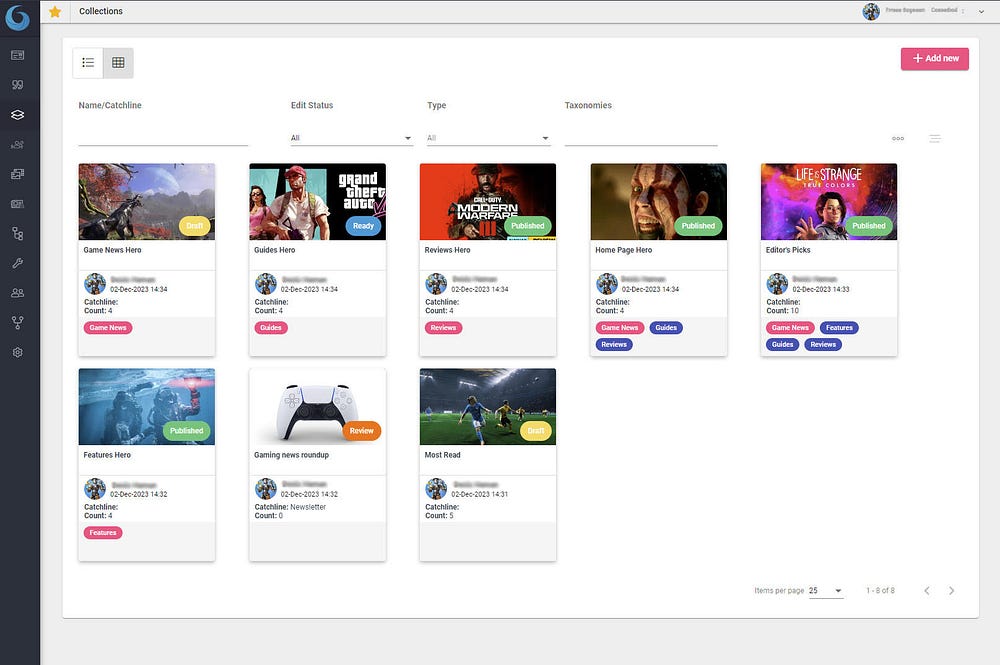
Distinctly, Glide stands out by eliminating hidden fees and providing all users with full access to its features, including a choice of fourteen Large Language Models (LLMs) as well as a dedicated AI service for translations supporting 75 languages with a simple click as well as multilingual user interface. It's a true cloud-native SaaS platform, boasting a no-code backend and advanced capabilities for managing structured data directly within the system. It also comes with a collaborative Live Reporting capability built into the platform..
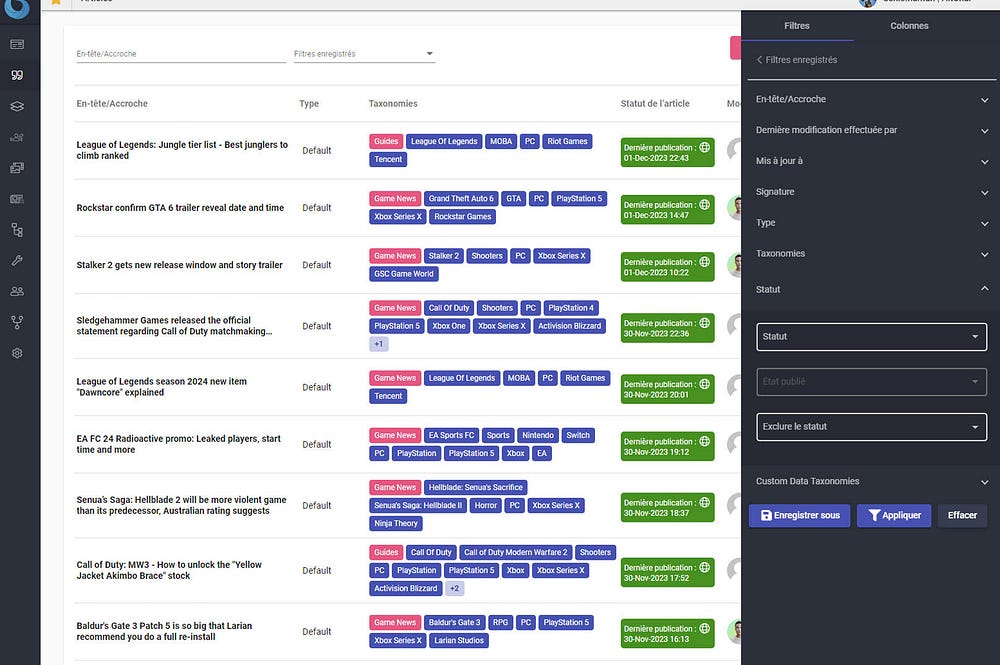
Glide's competitive edge is further sharpened by its rapid adoption of Generative AI technologies, offering functionalities like automated summaries, image generation, and translations. Looking ahead to 2024, Glide plans to introduce Glide Enrich (a graph DB-powered knowledge base), Glide Nexa (a customer entitlement and preference store), enhanced image generation, and fine-tuned GenAI assistants, positioning it as a future-ready CMS for media organizations seeking efficiency and innovation.
4/ Living Docs: Collaboration & flexibility
Great for: Small — Medium-sized media companies (5 to 100 journalists)
Why? Fully customizable, back & front headless CMS oriented on collaborative work on the content and WYSIWYG user experience.
Where? Zurich, Switzerland
Website: https://livingdocs.io/
Living Docs is a Zurich-based CMS founded by Lukas Peyer, with a team of 20 serving clients like Heute, Swisscom, DuMont, and Bauer. It operates on a managed service model for cloud deployment, charging 10,000€ monthly for smaller setups and 20,000€ for larger sites.
Key features include:
– Uninterrupted content creation within the article view, in-line editing, and drag-and-drop page building.
– Direct access to images and videos with cropping and resizing tools.
– Device previews, easy social media embeds, SEO configuration, and content teaser management.
– Publication scheduling and automation, along with a headless CMS approach for structured data management.
Collaboration tools feature real-time editing similar to Google Docs, notifications for changes via email or Slack, mobile editing support, document locking, change tracking, and kanban boards for workflow management.
Additionally, Living Docs offers boilerplates for different use cases, deployment scripts, a Software Development Kit (SDK), a Command Line Interface (CLI), VG-Wort integration, and a WoodWing Studio exporter.
The CMS is designed for efficiency and flexibility in digital publishing, supporting seamless collaboration and streamlined content management processes.
A final word
Don't build your own CMS, ever; it's not worth it because you're not in the software business.
Focus on your audience, not on CMS maintenance.
CMS technology is already figured out, and making your own doesn't give you an edge.
Stay also away from open-source CMS like Drupal or WordPress if you have more than 10 journalists. They're expensive, not secure, and need hosting. Old CMS from the 90s? Skip them. They're slow, costly, and offer little value. Forget about a print-first approach.
Need to create something specific? Use low-code or no-code platforms like Make, Airtable, Retool, Xano, Supabase, WeWeb or any other. For mobile apps, only use Flutter. It's simpler and gets the job done.